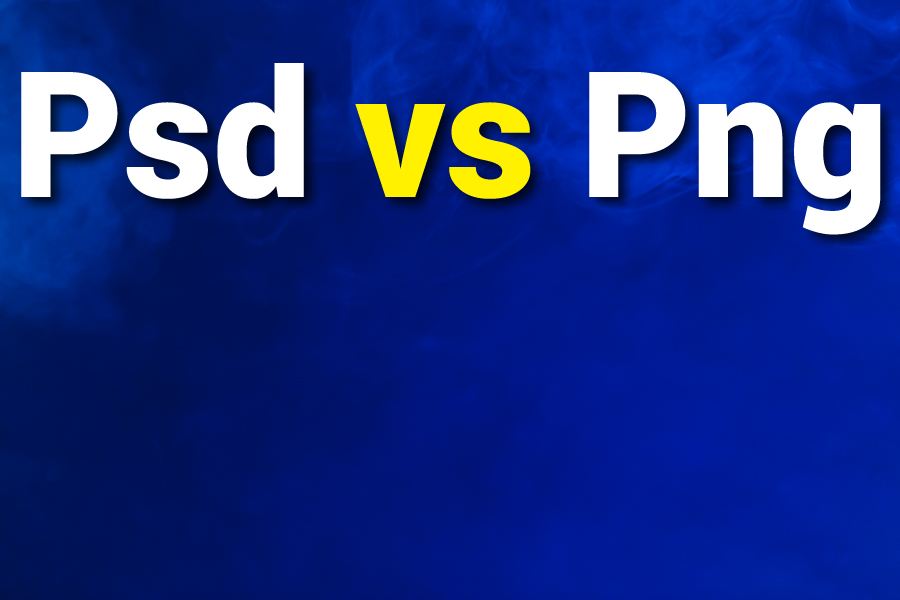What are the details regarding PSD vs PNG? There are many differences between them. PSD and PNG are crucial professional printing, web development, and design image formats. Each image format has its strengths and weaknesses in areas of use, features, and software compatibility, making it hard to choose one.
This article explores the differences between PSD and PNG in terms of performance, image quality, formation, browser support, file size, and more.
Introduction to A PSD File
The PSD file is Adobe Photoshop’s default storage format. It’s ideal for storing working documents and source files, making PSD files easy to modify. PSD is the only format that supports every image color mode.
A key feature of PSD is its ability to retain processing details like channels, transparency, paths, and layers. However, it needs professional graphic tools to open, and other tools and software typically don’t widely support PSD files.
Once an image is created, it must be transformed to more common formats like PNG or JPG. The downside of PSD files is that they are large and take up a lot of storage space. PSD files can hold up to 30,000 pixels of picture data in width and height, with a maximum file size of 2 GB.
PSD files are often used as templates that you can flatten into print-ready formats such as JPG or PNG. They are the most common image formats producers, graphic designers, and others use for editing.
Introduction to A PNG File
PNG was developed to be a better alternative to GIF, and graphic designers and photographers widely use it. One reason for its popularity is that PNG files support lossless data compression, meaning your images keep most of their details when saved and reopened. PNGs are also great for sharing online.
A standout feature of a PNG file is its ability to handle transparency. You can easily place a PNG picture on a background, often shown as a white-and-gray checkerboard, while keeping its transparency. It adds a 3D effect to your graphics or photos.
This transparency also makes image editing more efficient, as graphic designers and photo editors can use their edits in layers. While PNGs compress data, they don’t compress as much as GIFs, so the image quality stays high. However, PNG files are typically larger than JPEG files, even with compression.
Differences between PSD and PNG Files
When comparing PSD and PNG files, you will notice many differences. We will discuss them in detail below.
Size of File
PNG files are smaller compared to uncompressed PSD files because they use lossless compression. PSD files can have several layers, such as files, images, text, and other graphical elements, which can vary in color, depth, and size. It can make the file size much more enormous, sometimes reaching up to 2 gigabytes.
The height and width of PSD files are limited to 30,000 x 30,000 pixels. When you combine numerous PSD files, they become more enormous than PNG files.
Formation
PSD and PNG are raster graphics formats, but they have critical differences. PSD files support numerous layers with different elements, images, and text. On the other hand, PNG files consist of multi-samples of a single pixel packed tightly in a byte. In a PNG file, each scanline starts at a byte boundary.
The PSD structure contains image data, file header, image resources, color mode data, and layer and mask data. On the other hand, the PNG structure begins with an eight-byte magic identification signature, followed by several chunks with a uniform syntax.
The PSD file header contains critical image details like the number of image channels, pixel width and height, color mode, bits per channel, and file version. The image header can support between 1 and 56 channels, including alpha channels.
PNG files have critical chunks that every PNG reader must support to handle the files correctly. On the contrary, in a PSD file, the color mode data section provides details about the color mode. The length is set to zero unless the color is indexed. This section contains a color table and offers duotone settings for indexed color modes.
Web Browser Support
Web browsers widely support both PSD and PNG files. PSD works in major web browsers like Safari, Firefox, Opera, Edge, Chrome, and Vivaldi, but it doesn’t work with Brave, Internet Explorer, or Discord.
In contrast, PNG files are supported by 81.8% of websites and are compatible with browsers like Chrome, Edge, Firefox, Vivaldi, Safari, Opera, Brave, Discord, and Internet Explorer. So, it’s best to use PNG instead of PSD for better compatibility across all browsers, especially since some older and newer browsers have limited support for PSD files.
Storage
PSD files are uncompressed, while PNG files use a lossless compression process to compress and save image data. It makes PNG files smaller and requires less storage space than PSD image files. PNGs also store compressed image data in an interlaced format for progressive display.
In contrast, PSD files hold top-quality images with multiple layers, making them easier to edit. These layers are stored separately, which allows for more flexibility. Because the image data is uncompressed, PSDs take up more space than PNGs.
PNG and PSD image formats can be stored for long periods on various storage mediums, such as floppy disks, hard drives, CDNs, Base64 encoding, file systems, CDs, Cloud storage, and DVDs. Proper storage conditions, mediums, and careful handling can help preserve them indefinitely.
Performance
PNG image files are smaller compared to PSD image files. PNG image files are smaller compared to PSD image files. PSDs use more bandwidth when loading online and need more storage than PNG files. Furthermore, large PSD files can reduce website loading times and hurt search engine optimization.
In contrast, PNG files’ improved web performance leads to a better user experience than PSD files. It gives PNG files an edge over PSD files in terms of user satisfaction and website performance.
Compression
PSD files generally don’t support compression techniques like raw image data, Zip with or without prediction coding, or RLE compression. It’s an instance of an uncompressed type of file.
PSDs don’t rely on lossless or lossy compression. Unlike lossless PNG files, PSDs remain uncompressed, generally leading to larger file sizes and requiring more storage space.
PNG uses the lossless compression process known as DEFLATE. It combines LZ77 algorithms and Huffman coding to create smaller images than PSD files. This compression keeps PNG images high in quality and improves user experience and website performance than uncompressed PSD files.
Transparency
Both PSD and PNG files support alpha channel transparency. However, PSD files allow for more complex images with transparent backgrounds, making them ideal for different projects. PSDs also support multilayer transparency, while PNGs handle single-layer transparency, which works well for logos and graphics.
Quality of Image
Both PSD and PNG are high-quality, high-resolution formats. However, PSD images support multiple color modes, such as LAB, monochrome, indexed color, duotone, RGB, grayscale bitmap, and CMYK. PSD files also use a 24-bit RGB color model, allowing them to render more than 16 million colors.
In comparison, PNG files typically support 256 colors with a quantized palette. However, TrueColor PNG files can also handle up to 16 million colors. PNG supports complete-color, non-palette-based RGB or RGBA images and grayscale and palette-based images with 24-bit RGB or 32-bit RGBA colors.
However, PNG does not support color modes like monotone, CMYK, duotone, or LAB, making it slightly less versatile than PSD in terms of quality. PSD is a high-resolution, high-quality, and very detailed format that provides a broader color range and greater image depth than PNG.
Animation
PSD and PNG images or files do not naturally support animation. On the other hand, while standard PNG files don’t support animation, they can be extended with the APNG format, which allows for animated content or animation through an animation control chunk. Overall, neither PSD nor PNG is ideal for creating dynamic content or animations on their own.
When Is PSD A Better Choice Than PNG?
PSD files use lossless compression or are usually uncompressed and are detailed, multilayered, and rich in data. It gives you more flexibility in editing and produces higher-quality pictures than PNG. PSD is better than PNG for print design tasks, like creating brochures, posters, business cards, and other print-ready materials.
The benefits of PSD files are the flexibility and control needed for image manipulation, precise editing, and complex compositions. The layered structure also allows particular elements to be modified and exported for web design. In addition, PSD’s layered and high-quality format ensures accurate output and color reproduction.
When Is PNG A Better Choice Than PSD?
PNG files use lossless compression to produce high-quality, smaller files that decrease website loading times and improve user experience. On the contrary, PSD files are uncompressed, resulting in much larger file sizes and slower image loading times.
To learn more about PNG files, explore their top-quality lossless compression, file structure, support for transparency and animation, size, browser compatibility, and storage needs.
Conclusion
Understanding the details of PSD vs PNG formats helps a designer know when to use each one. This way, you won’t have to keep reviewing their uses repeatedly if you already have a clear understanding. Furthermore, you can use both these formats interchangeably based on your needs.
As a creative person, you often use photos and images of various qualities and sizes for different projects. Knowing the benefits and weaknesses of PSD and PNG image formats is vital to selecting the best format for your work.