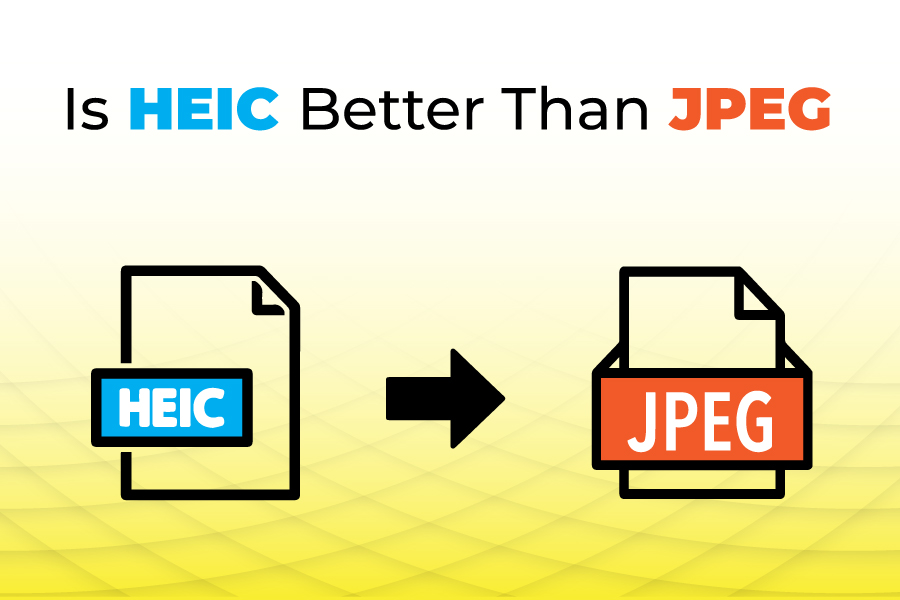Is HEIC better than JPEG? This question has generated a lot of debate in the last couple of years.
The Joint Photographic Experts Group developed JPEG and is composed of experts drawn from various industries. These include expert photographers, software developers, and graphic designers. JPEG was founded in 1992. However, Apple introduced HEIC in 2017 for iOS iPhone 8 and X models.
Here, we will discuss whether a better option exists between HEIC and JPEG and compare both file formats. Keep reading to get more details on this topic.
Is HEIC Better Than JPEG?
HEIC and JPEG have features that set them apart. Additionally, though HEIC is new compared to JPEG, it’s the ideal option for forward-thinking photographers seeking to get the most out of their cameras and photo editing programs.
HEIC occupies less storage space and has more advanced features than JPEG. However, JPEG is more popular and widely used. Nevertheless, HEIC holds great potential and may eclipse JPEG as the most popular global file format.
Understanding The Meaning of HEIC
HEIC will save your photos using the High-Efficiency Image Format. HEIC files utilize the .HEIC extension. It is also the default file format used by iPhones and iPads. The full meaning of HEIC is “High-Efficiency Image Container.” It boasts more advanced features than JPEG and was developed to address the needs of modern photographers and creators.
For instance, HEIC file sizes are small. The developers addressed the posting and sharing problems large files faced. They ensured HEIC files were smaller, making them a breeze for people to share and post on their social media platforms, blogs, and forums.
How Does HEIC Make Files Smaller?
We’re in the digital age, where the ease of information-sharing is paramount. HEIC files are smaller, making them easier to share. The small size means you won’t occupy a larger chunk of your phone’s memory, even when you store multiple HEIC files. Here is how HEIC makes files smaller.
HEIC utilizes an advanced compression algorithm. What this algorithm does is make files smaller. So, you don’t even have to compress your images manually. That’s how unique HEIC is. HEIC can do several things that JPEG can’t. That is why most people prefer them. For instance, you can save two or more images on a single file. JPEG cannot do this. It was never in their plans when they were creating JPEG. HEIC also supports various features, such as transparency, which we will discuss later in the article.
Unfortunately, JPEG doesn’t support such features. The reason is that the inventors didn’t consider such capabilities when creating the JPEG. HEIC is a newer version, and clearly, the inventors created it to address problems JPEG skipped.
Why Is the HEIC File’s Color And Sharpness Superior To JPEG?
First and foremost, understand that HEIC is more advanced and a 10-bit image format. Another thing you need to know about HEIC is that each pixel boasts 1024 values of the red/green/blue color. HEIC can capture rich color and sharpness, while JPEG can’t. The color values per channel are lesser for JPEG. We’re talking about a value of 256 compared to HEIC’s 1024.
A Handy Tip: Because HEIC file can handle store images, it is suitable for videos. HEIC can also handle photos captured by high-end mobile phones with ease. It comes with advanced features that make it suitable for high-quality photos.
Is HEIC Vs JPEG? Which Is More Popular?
While JPEG boasts almost universal compatibility, HEIC does not have such. HEIC is only popular on Apple phones and was invented a few years ago. It became popular in September 2017 when Apple adopted it for its iPhone 8 and X models.
In most cases, you may have to convert your HEIC file to JPEG when transferring from an iPhone to a PC. The verdict is JPEG is more popular. However, HEIC’s advanced features indicate that it has the potential to overtake JPEG in the future. As I said, HEIC’s features are captivating. This is why it’s now compatible with top photo camera brands like mirrorless cameras and DSLRs. Several operating systems now support it, too.
Is It Advisable To Use HEIC Files?
If compatibility isn’t an issue, HEIC file usage will be a good choice. HEIC files are smaller and can hold quality similar to or higher than JPEG. For editors, HEIC file usage is no doubt a great choice. It supports advanced features like metadata and transparency, which are beneficial for non-destructive editing. In other words, the quality of the file you’re editing will remain the same before and after you edit the file.
A Handy Tip: The advanced features HEIC supports (metadata and transparency) make it a great choice for storage and editing.
HEIC Vs. JPEG: The Pros And Cons
Despite being more advanced, HEIC has its cons as well as pros. Understanding the pros and cons will help you appreciate HEIC better and make an informed decision. Here, we will discuss the pros and cons of both file formats.
| Pros | Cons | |
| HEY | The file size is much smaller than that of JPEG. | Not as popular as JPEG |
| Encourages non-destructive editing | Most old DSLR and Mirrorless cameras don’t support HEIC files. | |
| Supports live photos, image animation, and others | It’s Apple’s proprietary and non-open source. | |
| A single file can contain several images | Not compatible with Android devices, web browsers, and Windows PCs. | |
| JPEG | JPEG is more popular than HEIC | Most photographers find the 8-bit color format limiting |
| JPEG files are a breeze to edit and share because of their universal compatibility and popularity | Occupy more storage space than the HEIC files. | |
| Widely compatible with several devices such as iOS, Android, Windows, Mac, and browsers. | It is not as useful for video recording as HEIC files. | |
| Good mix of quality and size | Output isn’t always progressive. |
Understanding The Meaning of JPEG
We have explained what HEIC is. Now, let’s focus on JPEG. Several experts from diverse industries invented JPEG or Joint Photographic Experts Group. These include people in web development, graphic design, and photography, industry. JPEG was invented in 1992.
JPEG can store a wide range of colors. It can store around 16 million colors. Furthermore, JPEG was like an upgrade on other file formats. Images saved as JPEG were high-quality. They store more color data than their counterparts, which is considered outdated and no longer in use. However, HEIC is more advanced and can store more color data.
JPEG is popular and widely supported by various devices and operating systems. These include Windows PC, iOS, Android, and web browsers. Old and new DSLRs, including mirrorless cameras, support JPEG. Though HEIC files are smaller, it was also the case with JPEG when it first came out. Now, HEIC files are smaller than JPEG. However, unlike JPEG, most social media platforms don’t support HEIC.
Are JPEG Files Easy To Edit?
The popularity of JPEG files means you can edit them with ease. But as with any editing task, the quality of the output is what matters. HEIC file format provides non-destructive editing. In other words, the quality remains the same even after editing your file.
JPEG lacks some of the advanced features modern photographers seek. Additionally, JPEG files will sacrifice some color data when you shrink the file size. This makes adjusting JPEG file colors difficult. This file format isn’t flexible. Thus, it’s not easy to edit. You can see the explanation I just gave. You’ll lose some of the file’s quality when you edit.
Mobile phones’ capabilities have increased. Most phones now capture high-quality images and require in-depth editing. Additionally, photographers aren’t ready to lower their standards. They are seeking better and higher quality images with massive editing freedom. They want to keep their clients happy by delivering high-quality photos.
The demand for high-quality images and editing freedom opened the door for a new file format. That’s where HEIC came in. It is gradually replacing JPEG as the number one choice across all platforms, though it still has a long way to go. So, the HEIC file format was developed to meet modern photographers’ needs and increase mobile phone performance. It has addressed most of the shortcomings JPEG couldn’t address.
When Should I Use HEIC Files?
HEIC files are a breeze to edit. They support non-destructive editing, meaning your files’ quality will remain the same when you edit them. You’ll have great flexibility when editing HEIC files. Another reason to use HEIC files is when storage space is an issue. HEIC files are smaller, so you can store many files on a device with limited storage space. If compatibility isn’t an issue, HEIC is a wise choice. But if you’re considering printing your photos, HEIC might not be the ideal option.
A Handy Tip: HEIC is the clear winner regarding file quality and compression. You can even improve the quality of your photos when you edit your files.
When Should I Use JPEG Files?
If compatibility is an issue, consider using JPEG files. Almost all the devices and operating systems support JPEG files. These include iOS, Android, Windows computers, DSLR, mirrorless cameras, and web browsers. This makes files in this format a breeze to edit.
Another reason to consider using JPEG files is when you plan to print your images. They are better than HEIC for printing photos. JPEG files are more practical for online platforms. You can upload JPEG files on any social media platform with ease.
The HEIC Vs. JPEG Comparison You Should Know
We have defined HEIC and JPEG. It’s also clear that HEIC is superior to JPEG in several aspects, though the latter is more popular. Most photographers are seeking high-quality photos. Mobile phones have also gotten more sophisticated over the years. HEIC suits the modern-day digital environment. Here is a comparison between both file formats.
File Size of HEIC Vs. JPEG: The Winner
HEIC is the clear winner regarding file size. HEIC files are half the size of JPEG files. They occupy less space in storage devices and are a great option when your device has limited space. HEIC files are a wise choice for editing because of their size and ability to retain their quality when compressed. They offer a lossless option, where you can reduce the file size without compromising the quality. JPEG files don’t offer a similar option. Instead, they offer a level of lossy compression. This means that even when saved at 100%, the quality of JPEG files would drop when compressed.
Post-Processing Flexibility of HEIC Vs JPEG: The Winner
In this post-processing flexibility comparison, there is no clear winner. Both have something to offer. This comparison shows why discarding JPEG is improper because of the features HEIC possesses. For the record, only the latest versions of photo editing software support HEIC files. The older ones, such as the older version of Adobe Photoshop and even some computers running on older operating systems, don’t support HEIC files.
If you use the older version of Photoshop or your computer runs on an older operating system, you’ll have problems editing HEIC files. However, upgrading your software or operating system can resolve this issue. JPEG doesn’t have a compatibility issue. You can edit JPEG files on any photo editing software or computer. HEIC is new but is gradually gaining wide recognition. It is only a matter of time before it becomes universally acceptable, like JPEG.
Photo Sharing For HEIC Vs. JPEG Format: The Winner
When you share a photo on your social media, website, app, or platform online, you want people to view it. You would want anyone who encounters the photo to open and view it. You want them to engage your photos uploaded online. In this photo-sharing comparison, the JPEG file format is the winner. You can share your photos anywhere. JPEG is popular and supported by all mobile devices, web browsers, applications, software, social networks, and photo editing software.
People who click on your photos to view them will use different devices, browsers, applications, and devices with varied operating systems. This means that if your file format isn’t universally acceptable, most people won’t be able to open and view your photo. HEIC isn’t as widely acceptable as JPEG. Thus, most apps, web browsers, operating systems, and mobile devices may not support it. That means most people may not view HEIC files when you share them. It might not be because they don’t want to but because their device, operating system, or web browser doesn’t support the HEIC files.
Even Apple itself knows the limitations of the HEIC file format. The computer knows HEIC isn’t as popular as JPEG, and many devices, operating systems, apps, and even browsers don’t support it. The bottom line is that HEIC is growing in popularity fast. Apps, operating systems, devices, and browsers that weren’t supporting the file format years ago are now doing so. So HEIC isn’t as popular and widely used as JPEG, but it is making giant strides to gain universal support like JPEG.
The Metadata of HEIC Vs JPEG: The Winner
HEIC format’s metadata is way better than what JPEGs can offer. So, in the aspect of metadata, HEIC is the clear winner. How’s HEIC metadata superior to JPEG’s? Let me explain. Firstly, if you’re a casual shooter or taking pictures casually, HEIC’s metadata superiority will matter a little to you. But if you’re a professional photographer, HEIC’s metadata will give you an added advantage.
Photographers always want to make their photos high-quality. They want to deliver the best quality to their clients. That’s where HEIC comes in. JPEG and HEIC file formats can store EXIF (Exchangeable Image File Format) data, such as GPS location, exposure, time, camera model, and date. However, HEIC stores extra information, such as depth maps. The extra data, the “depth map” that HEIC stores, is useful to professional photo editors, photographers, and hobbyists. Apps like “Lightroom” use the depth map to apply masks to photos, though it depends on how close or far the section of the picture is.
Conclusion
Is HEIC better than JPEG? Our comparison clearly showed that HEIC is better than JPEG in several aspects. HEIC is a newer program and is like an upgrade on JPEG. It was designed to address some issues that JPEG couldn’t address.
For instance, HEIC files are smaller than JPEG. However, HEIC photos are high-quality, as despite the small size, they pack a lot of color data into them. When you compress HEIC files, they don’t lose their quality. JPEG file format, on the other hand, is more popular. All devices, apps, operating systems, computers, and web browsers support it. Anyone can view JPEG files when you share them. That’s because it is widely accepted. HEIC files are gradually gaining popularity. It may become as popular as JPEG in a few years.