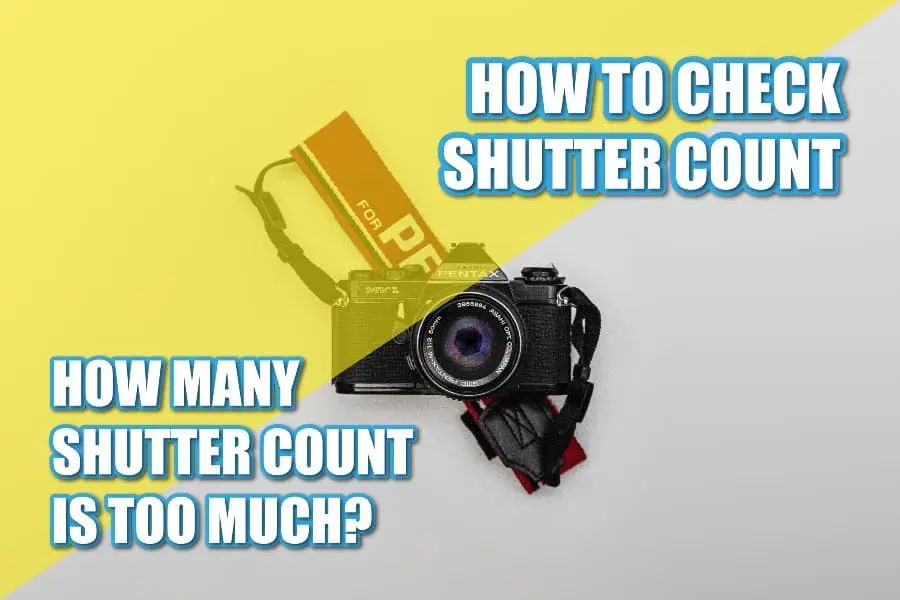Knowing how many shutter count is too much before buying or selling your camera is essential. This way, you’ll choose whether to sell your used camera or buy a specific one.
The shutter count, also called shutter actuation count, details how many times the camera’s mechanical shutter has fired.
In this post, we’ll discuss how many can be considered too much and how you can determine the shutter count for diverse camera brands. Read for more details.
How Many Shutter Counts Is Too Much?
Cameras have grades. And each grade or level has a specific number of shots it can fire before needing replacement parts or complete replacement.
Here is how cameras are graded:
Entry-level cameras’ rating is 50,000 shots. For the mid-range, the rating is around 100,000 shots. Professional cameras boast a higher rating. They have a rating of 200,000 shots.
So how many shutter counts can be considered too much? If the camera’s shutter count is close to these numbers, it’s too much.
What Shutter Count Means
The idea of shutter count is to give potential buyers a heads-up before splashing the cash. A camera with a high shutter count isn’t worth splashing the cash on. Why? It will soon park up.
What does shutter count imply? It means the number of times a camera’s mechanical shutter has been fired.
Cameras have life expectancies like every other gadget. It varies from one camera to another. Note that the moment you activate the shutter mechanism, the camera gradually wears out. And it will wear out over time.
A Handy Tip: Check any camera’s shutter count before buying. Avoid cameras with high shutter counts too.
How you purchase a camera is almost the same as buying a used car. You check the car’s mileage before deciding whether to splash the cash on it or walk away.
Another thing I would like you to know is that nothing will change regarding your camera’s shutter count when you use its electronic shutter function. Why? The simple reason is how the electronic shutter on the camera operates.
It takes shots without activating the camera’s physical shutter. This explains why the number of pictures your camera captures might be higher than the mechanical shutter count.
Shutter actuation is another name for shutter count. We’ll be using both names in this article.
What does shutter count mean? A camera’s shutter count implies the number of photos it has taken.
How Do Cameras Record Shutter Count?
The shutter count gives an idea of a camera’s lifespan, making it a vital feature to consider. But how do cameras record shutter counts?
The process is automatic, and the camera is configured to work this way. Here is how it works.
DSLR cameras boast a mechanical shutter mechanism, covering and exposing the camera’s digital sensor. Here is what happens whenever you snap a photo with the camera.
The shutter mechanism travels back and forth across the digital sensor at a specified rate and according to the selected shutter speed.
When the shutter mechanism travels back and forth across the digital sensor, it’s called one shutter or one actuation. You now also have one shutter count.
The more photos you take, your camera’s shutter count increases. Cameras fail when the shutter count rises to unacceptable levels. That is when the shutter count is almost near the camera’s rated shutter count.
Can High Shutter Count Impact Your Photos
The question is simple: you want to take photos with a camera whose shutter count is too much. Will there be any impact on your photos? Here is what you should know.
The answer is yes; a high shutter count will impact your camera’s photos. In other words, it will manifest in your photos. Here is how it can manifest itself.
1: Shutter refuses to open long enough to take the photo:
You know what happens when each exposure takes a significant amount of time. The output can be blurred and dark images you can’t use for anything.
Using a camera that has almost reached its shutter limit to take pictures of people is wrong. Imagine covering a wedding with a camera whose shutter count has nearly reached the camera’s rated shutter.
2: Photo taken, but nothing appears on the device’s screen:
Here is what happens when you take pictures with a camera almost near its shutter count. When you review the photo, the person or object you capture will not appear on your screen.
You’ll find nothing on the screen when you take the shot.
3: Affects how long the camera takes to turn off when shut down:
Another way shutter count affects your camera is by attacking it on and off. The camera will take a long time to turn on once turned off.
How To Effectively Check Shutter Count
How can you determine your camera’s shutter count? Well, technology again comes to the rescue. You can check your camera’s shutter count by visiting this website CameraShutterCount.com.
The process is simple. Just visit the site and upload the picture you took recently. However, how fast the website displays the results depends on how you store the photo file. If it’s EXIF data, the shutter count will be displayed instantly.
Use a different tool if your picture’s EXIF data doesn’t have the shutter count information.
How To Determine Panasonic And Olympus Shutter Count
Panasonic and Olympus are great cameras for taking pictures and shutter count determination. Both cameras boast built-in features to determine how many shutters actuation the camera has had.
How do you access this secret but essential menu on the camera? Follow these steps:
Input the needed button clicks, but note that code may differ for each camera model. Now, you must search on the official sites of both camera models to get the code.
A Handy Tip: You can get the code by visiting the camera brand’s official website or checking the manufacturer’s menu.
How To Determine Canon Cameras Shutter Count
You can determine your Canon camera’s shutter count in several ways. You can visit the site camerashuttercount.com to check your device’s shutter count. Unfortunately, this platform only works for a selection of Canon cameras.
If the first doesn’t work, the next step is to download the EOSInfo program. You can use it for all DSLRs. It doesn’t work for the 500D series, even though the website suggests otherwise.
How does the EOS Info software work for checking the Canon camera’s shutter count? You download the software to your computer and get the camera connected via USB to your computer. Once the camera is connected, then you can run the software.
The EOSInfo is an incredible tool. Once it finishes running, it will split out diverse information, with one of them being your camera’s shutter count.
A Handy Tip: You can only run the EOS Info software on a Windows computer. It can run on a DSLR camera too.
The 40D program is the only version of this app you can run on Mac computers. Note that the 1D series of the EOSInfo program can’t work on a DSLR computer.
How To Determine Pentax And Nikon Shutter Count
Do you have a Pentax or Nikon camera? How do you determine their shutter count? Here are a few tips.
The shutter count for both cameras’ raw photos is stored with the EXIF data. What do you need to do to determine the shutter count?
The first step is to take a recent picture. Don’t use old photographs, please. The next thing is to visit myshuttercount.com and upload the photos there.
This tool will reveal what number of shutter counts of the photo you submitted on the platform. That’s why we urge people to take recent photos.
Is the above website not working for your Pentax and Nikon camera models? Don’t panic! Visit the website camerashuttercount.com. This platform supports a wide range of camera brands.
Conclusion
How many shutter count is too much? We have defined a shutter count and give tips on determining if the shutter count of any camera you’re buying is too much.
Buying a camera with a high shutter count is not a good business. You will have to replace it soon than you think. You can identify shutter counts for different cameras with ease. Just visit the sites provided and upload a recent photo taken with the camera.