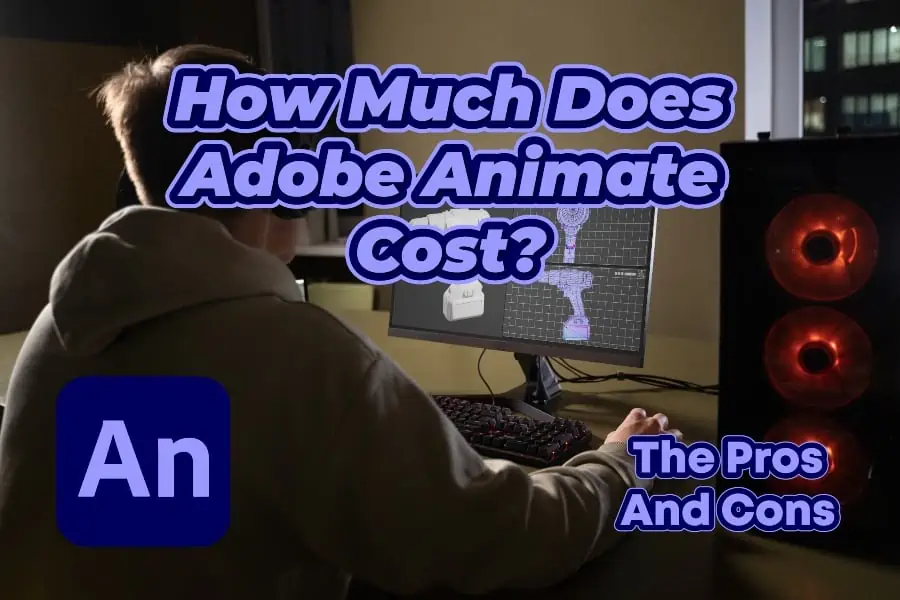Are you looking for information on how much Adobe Animate costs, including what the software is all about? We drafted this article for you!
Adobe Animate is among the Adobe Creative Clouds. And as with every Adobe application, users must pay a monthly subscription fee to continue gaining access to the app.
In this post, we will discuss the price and usage of Adobe Animate. Keep reading for more details.
How Much Does Adobe Animate Cost
Adobe Animate costs $20.99 per month. However, it has a free trial for those who want to check out the app before splashing the cash.
Another thing that makes the free trial unique is that you don’t have to provide credit card details. Just provide the necessary login details and use the app for some time.
The free trial lasts for 7 days. Adobe Animate doesn’t have a free version.
A Handy Tip: You can access Adobe Creative Cloud apps for $54.99 monthly. People may consider this rather than paying $20.99 for a single app (Adobe Animate). The Creative Cloud comprises other Adobe tools.
Furthermore, Adobe Animate’s monthly subscription fee for business is $35.99 per license. The Creative Cloud apps fee for business is $84.99 per month. You’ll have access to all the Creative Cloud apps for this fee.
What Is Adobe Animate?
Adobe Animate is one of the tools you’ll find among the Adobe Creative Cloud apps. Formerly known as Adobe Flash Professional, Animate has been a top-rated and powerful 2D animation tool since the 1990s and 2000s. It remains one of the oldest and most widely used animation software.
What is it used for? Pros use this tool to create exceptional 2D animation. Don’t mind the word “pro,” though; beginners can use Adobe Animate to create 2D animation.
In addition to creating animation, users can create interactive vector graphics for diverse media such as apps, online videos, games, and television using Adobe Animate. Another thing that makes this 2D software unique is its learning curve. It is simple to learn and use.
So when you hear people call Adobe Animate beginner-friendly, that’s because it is beginner-friendly. You can export your work created on Adobe Animate to various platforms.
These include WebGL, HTML5 Canvas, and Flash/Adobe AIR.
Adobe Animate has been used in creating famous animations. Examples include:
- The Amazing Gumball
- My Little Pony
Ben Bocquelet created The Amazing Gumball for Cartoon Network. The series comprised 240 episodes and was released on May 3, 2011.
The appeal of these cartoons (Gumball and My Little Pony), including others afterward, showed how powerful Adobe Animate is. Animate possesses diverse tools that enable animators to create detailed and complex animations.
An example is the cartoons mentioned above. You can see how detailed and complex those animations were. Animate boasts a wide range of tools.
You’ll discover something unique about Animate’s camera feature. It can rotate, pan, and it can zoom your animations. It gives animators the tools to create things that are difficult to draw by hand.
What about the vector brush? This is one of my favorite features of this software. It makes diverse applications a breeze. These include animate brush strokes, moving, coloring, and resizing.
Audio synching is another powerful feature that the Animate software possesses. Animates use it to synchronize the audio in their creations.
Businesses benefit from Adobe Animate. It helps with interactive content creation. 3D animations and 2D drawings are a breeze with this software. After creation, Animate lets creators share their work on various online platforms straight from the software.
Other impressive features Adobe Animate possesses:
- Data visualization
- Multimedia authoring
- Content management
- Advanced rigging
- Rig edit mode
- Freezing joints
- Soft and hard bones
- Mesh density slider
- Flexi bone and envelope deformations
A Handy Tip: You can get support from Adobe if you have challenges with the software. You can contact their customer support via email, phone, FAQ documentation, and other online communication options.
Is Adobe Animate Worth Learning?
You’ll find Adobe valuable if you can afford the monthly subscription and have an animation project. If you have an animation project and you want to blow your client away, Adobe is a wise choice.
This software has many features that allow animators to create something out of nothing. It lets you create designs you ordinarily couldn’t create with hand via drawing.
So, yes, Animate is worth learning. Animate is a wise choice for people seeking to work in motion graphics or animation.
Adobe Animate: What Is Animation?
Animation creation involves the production of a series of images. In other words, the animator or creator generates plenty of pictures, with each slightly different from the previous one, and so on.
Here is what viewers see. The image for a specific character in motion moves in quick succession. But then, what the users will see is the illusion of movement. That’s what animation involves.
You can use traditional animation techniques if you don’t fancy using Adobe Animate. But mind you, this process takes time. Why? The images are hand-drawn.
Do you need to hand-draw in Adobe Animate? You don’t need to draw anything by hand. That’s why Animate is fast and makes creating complex cartoons a breeze. You’ll save many hours that would have gone into hand drawing.
Many animators today use Adobe Animate. Why? It is quick, convenient, and easy to use. It offers many new tools that let designers navigate complex projects.
Adobe Animate Pros And Cons
Animate is a great tool. Adobe has also made it one of the must-have animation software, rolling out updates now and then. These updates usually introduce new capabilities. However, Adobe still has some cons, which I would like to share.
Pros of Adobe Animate Software:
Here are some of the things I like about Adobe Animate software:
Efficient and versatile:
Animate gives you access to various tools to create diverse animated content. You can create interaction animation, including 2D and 3D.
You can even create video games using Animate. But then, you have to be a pro to achieve this feat. Animate offers you insane controls over your designs. And you can create animations for your website, social media, and presentations.
Another thing that makes this software unique is that it lets you customize your animated content. You can customize the content to your liking.
Regular updates:
Thanks to its constant updates, Adobe Animate will keep you up-to-date with the newest trends in the animation industry. Adobe updates this tool (including those in the Creative Cloud) regularly with new features and improvements on the previous elements.
Diverse output options:
Another reason I appreciate Adobe Animate (and I know animators do, too) is that it offers creators a range of export options. You can export your finished work in WebGL, HTML5, and GIF formats.
How is this beneficial? It makes it possible for you to use your animations wherever you want. No restriction.
User friend UI:
Adobe Animate is one of the animation tools experts usually recommend for beginners. It boasts a simple UI that makes it easier for beginners to create basic animations.
Another exciting thing about this software is that it grows with you as you move from beginner to expert animator.
Cons Of The Adobe Animate:
Here are the things I (and I know most creators out there) don’t like about Adobe Animate.
Steep learning curve:
Adobe Animate is simple for beginners and boasts an easy UI. However, remember that it’s hard to produce complex or advanced animations with this software.
3D capability is lacking:
You can use Animate to create 3D animations. That’s for sure. However, this aspect of the software is lacking. Additionally, this software doesn’t run smoothly with all browsers.
System requirement:
You cannot run Animate in some systems because of their specifications. This software requires a computer system with a high processor.
Here are the specifications:
- RAM – 2GB of RAM (8GB is recommended)
- Hard Disk – 4 GB for installation.
- GPU – OpenGL 3.3 or a higher version.
- Monitor Resolution – 1024 x 900 (1280 x1024 recommended)
Adobe Animate Alternatives You Can Check Out
Animate is a powerful animation tool, but there are other options. Check out other alternatives available.
- Toon Boom Harmony
- OpenToonz (free open-source animation program)
- Blender (free and open source animation, great for 3D animation)
Conclusion
How much does Adobe Animate cost? This tool costs $20.99 per month. In addition, it costs $35.99 per license for a business.
Adobe Animate is a great tool used by animators in the industry. It boasts a simple UI and has many features you will need to create top-rated animation.
However, this software has pros and cons. The cons are many users claim it is expensive. But considering the value, you’ll understand why Adobe Animate is worth the money.